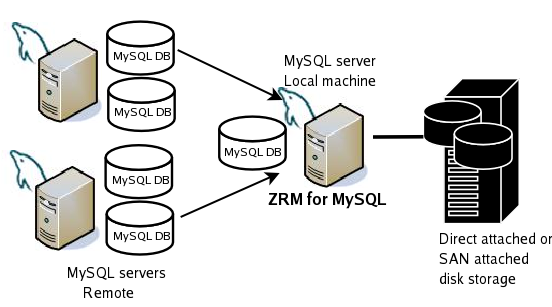Introduction: Difference between revisions
No edit summary |
|||
| Line 6: | Line 6: | ||
== ZRM for MySQL == | == ZRM for MySQL == | ||
[http://www.zmanda.com/backup-mysql.html Zmanda Recovery Manager for MySQL] | [http://www.zmanda.com/backup-mysql.html Zmanda Recovery Manager for MySQL] is a robust backup and recovery solution for MySQL server that is automated and flexible. It is built to provide convenience to the database administrator. | ||
* Schedule backups as per your needs. | * Schedule backups as per your needs. | ||
* Get reports on the backup of MySQL Databases. | * Get reports on the backup of MySQL Databases. | ||
Revision as of 21:55, 14 September 2007
Introduction
MySQL is one of most common and versatile databases being used by an increasingly larger number of customers. It powers diverse applications that have only a single user to applications that have millions of users. Unfortunately it did not have any easy way to systematically manage and automate its backup. Some 30% to 40% of databases are not being backed up in a systematic manner. Many database administrators struggle with complex scripts to automate the backup.
Zmanda Recovery Manager for MySQL (ZRM for MySQL) addresses this specific need and makes it extreamly easy to manage and automate backup of MySQL databases. Please refer to the quick start example to see how easy it is to automate the whole backup process.
ZRM for MySQL
Zmanda Recovery Manager for MySQL is a robust backup and recovery solution for MySQL server that is automated and flexible. It is built to provide convenience to the database administrator.
- Schedule backups as per your needs.
- Get reports on the backup of MySQL Databases.
- Customize to the IT environment by using plugins from provided templates.
- Backup MySQL databases on the local server as well as remote server.
- Store backups on directly attached or SAN attached disk storage or NAS/SAN storage appliances.
Following diagram shows the local server running ZRM for MySQL backing up two more MySQL servers with multiple MySQL database.